 MyCap Configuration Check
MyCap Configuration Check
This page will test your current MyCap configuration to determine if any errors exist that might prevent it from functioning properly.
Basic tests
TEST 1: Check internal API calls.
Enter this link on your mobile device to ensure the endpoint is accessible from external devices. SUCCESSFUL! - MyCap can make internal API calls.
SUCCESSFUL! - MyCap can make internal API calls.
Enter this link on your mobile device to ensure the endpoint is accessible from external devices.
 SUCCESSFUL! - MyCap can make internal API calls.
SUCCESSFUL! - MyCap can make internal API calls.
 Unable to determine if your server supports TLS 1.2 or not - RECOMMENDED
Unable to determine if your server supports TLS 1.2 or not - RECOMMENDED Unable to determine if YOUR SERVER can communicate with MyCap Central. - RECOMMENDED.
Unable to determine if YOUR SERVER can communicate with MyCap Central. - RECOMMENDED.If problems exist:
- Test whether you can enable MyCap on a project, configure the MyCap Settings, join as a participant, complete & sync data, and send messages/announcements to and receive messages/announcements from that participant record.
- Check with your server administrator to resolve the problem.
Secondary Tests (MyCap API Tests)
Choose project and participant
In order to run the secondary tests, a MyCap-enabled project must exist in the system, and that project must have at least one record in it.
In order to execute the API tests, please select a MyCap-enabled project from the list and participant from the selected project.
Select MyCap-enabled project:
Select participant:

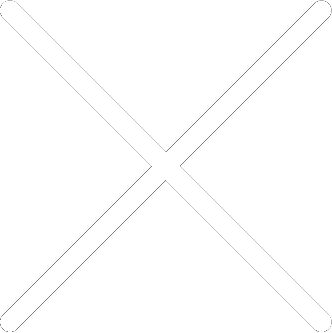
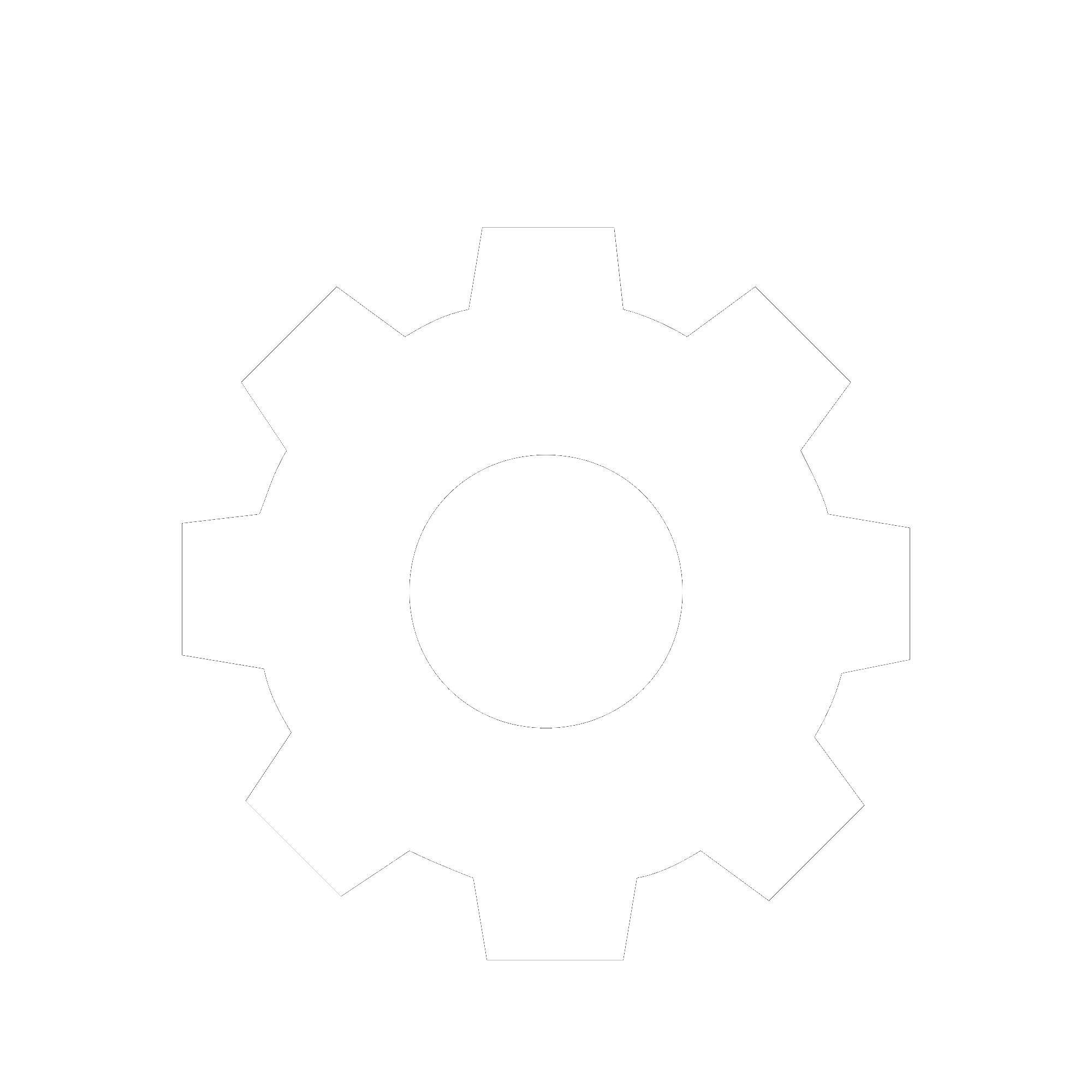
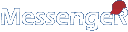
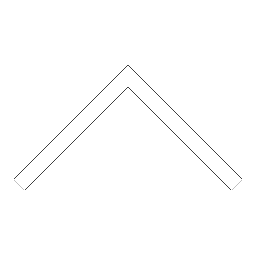


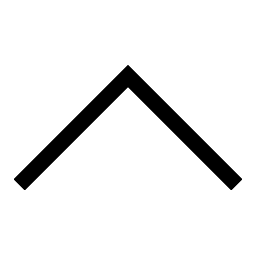
 Add users
Add users Remove users
Remove users Download as Excel/CSV
Download as Excel/CSV