ANC Coverage process (50)PID 22
This module may be used for making changes to the project, such as adding new fields or modifying existing fields, by using an offline method called the Data Dictionary. The Data Dictionary is a specifically formatted CSV file within which you may construct your project fields and afterward upload the file here to commit the changes to your project.
STEP 1: Download the Data Dictionary
Download your current data dictionary. Data dictionaries are stored in CSV format. Also, you can download those CSV files with different delimiters: Comma (,), Tab or Semicolon (;)
STEP 2: Edit the Data Dictionary
Edit your data dictionary, and save it in CSV format with any delimiter: Comma (,), Tab or Semicolon (;).
Need some help? If you wish to view an example of how your Data Dictionary may be formatted, you may download the
Data Dictionary demonstration file, or you may view the
Data Dictionary Tutorial Video (10 min).
For help setting up your Data Dictionary, you may also see the instructions listed on the Help & FAQ.
STEP 3: Upload your Data Dictionary file (CSV file format only)
Click the 'Browse' or 'Choose File' button below to select the file on your computer, and upload it by clicking the 'Upload File' button. Once your file has been uploaded, changes will NOT immediately be made but will be displayed and checked for errors to ensure that all the formatting in your Data Dictionary is correct before official changes are made to the project.
Snapshot note: A snapshot of your project's current Data Dictionary will be created automatically during the Data Dictionary upload process before committing the new Data Dictionary. The snapshot can later be accessed and downloaded from the Project Revision History page.
| REDCap 15.1.0 - © 2025 Vanderbilt University - Cookie policy |
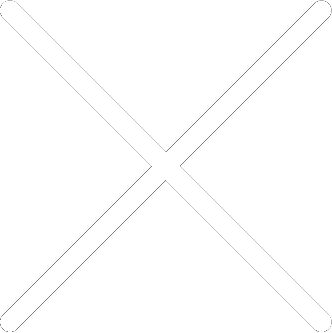
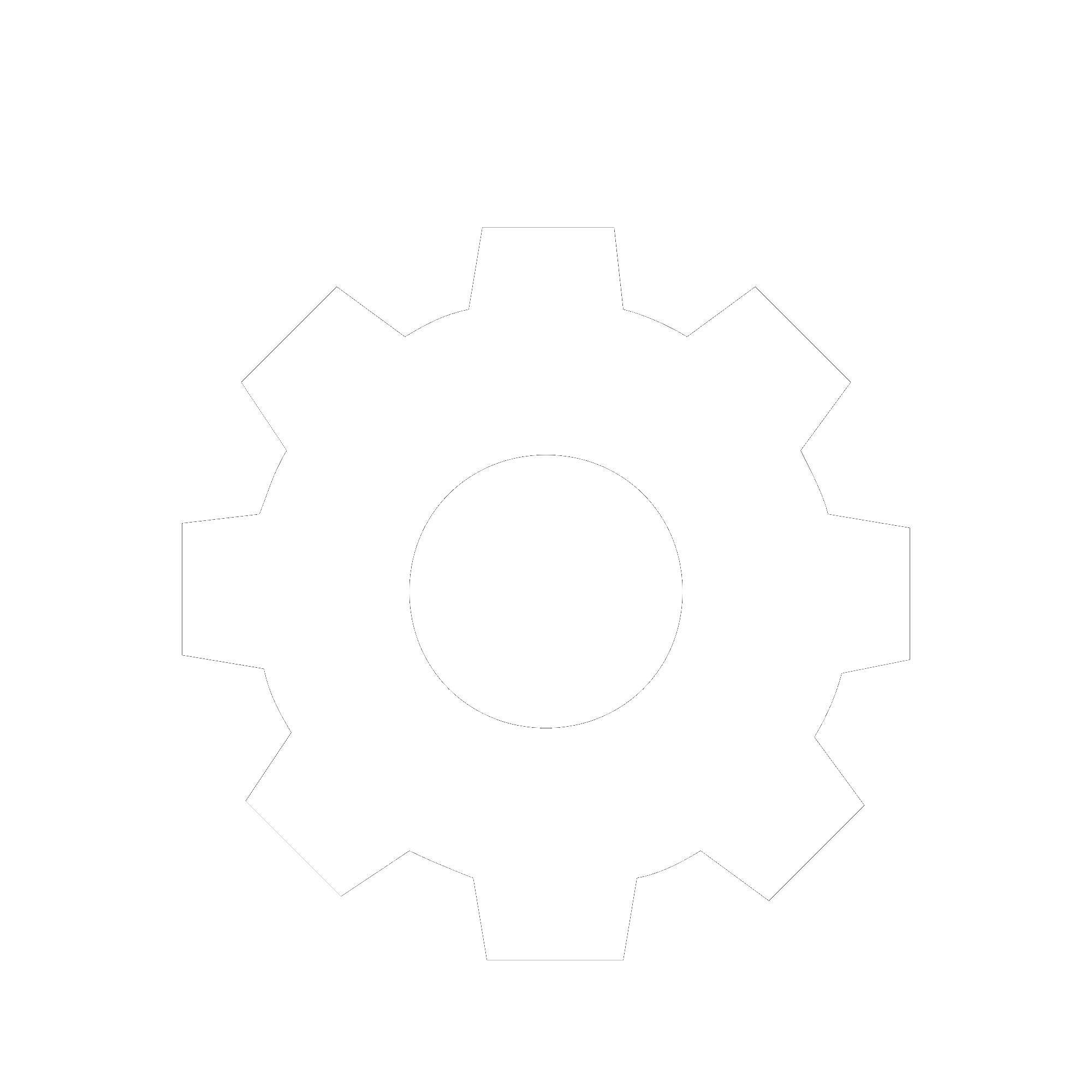
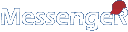
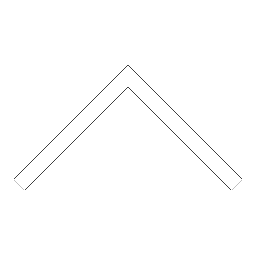


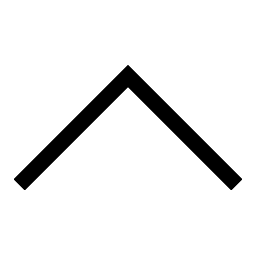
 Add users
Add users Remove users
Remove users Download as Excel/CSV
Download as Excel/CSV



