Configuration Check (REDCap 15.1.0)
This page will test your current REDCap configuration to determine if any errors exist that might prevent it from functioning properly.
Basic tests
TEST 1: Establish basic REDCap file structure
Search for necessary files and folders that should be located in the main REDCap folder (i.e. "C:\inetpub\wwwroot\redcap").
 SUCCESSFUL! - All necessary files and folders were found.
SUCCESSFUL! - All necessary files and folders were found.
Search for necessary files and folders that should be located in the main REDCap folder (i.e. "C:\inetpub\wwwroot\redcap").
 SUCCESSFUL! - All necessary files and folders were found.
SUCCESSFUL! - All necessary files and folders were found.
TEST 2: Connect to the table named "redcap_config"
 SUCCESSFUL! - The table "redcap_config" in the MySQL database named redcap_db
was accessed successfully.
SUCCESSFUL! - The table "redcap_config" in the MySQL database named redcap_db
was accessed successfully.
 SUCCESSFUL! - The table "redcap_config" in the MySQL database named redcap_db
was accessed successfully.
SUCCESSFUL! - The table "redcap_config" in the MySQL database named redcap_db
was accessed successfully.
TEST 3: Check REDCap database table structure
 SUCCESSFUL! - Your REDCap database structure is correct!
SUCCESSFUL! - Your REDCap database structure is correct!
 SUCCESSFUL! - Your REDCap database structure is correct!
SUCCESSFUL! - Your REDCap database structure is correct!
TEST 4: Check if PHP cURL extension is installed
 SUCCESSFUL! - The cURL extension is installed.
SUCCESSFUL! - The cURL extension is installed.
 SUCCESSFUL! - The cURL extension is installed.
SUCCESSFUL! - The cURL extension is installed.
TEST 5: Checking communication with REDCap Consortium server (https://redcap.vumc.org/consortium/)
(used to report weekly site stats and connect to Shared Library)
 Communicating with server... please wait
Communicating with server... please wait
(used to report weekly site stats and connect to Shared Library)
 Communicating with server... please wait
Communicating with server... please wait
TEST 6: Check if REDCap Cron Job is running
 SUCCESSFUL! - REDCap Cron Job is running properly.
SUCCESSFUL! - REDCap Cron Job is running properly.
 SUCCESSFUL! - REDCap Cron Job is running properly.
SUCCESSFUL! - REDCap Cron Job is running properly.Secondary tests
 Using SSL
Using SSL Using PHP 8.0.2 or higher
Using PHP 8.0.2 or higher Using MySQL 5.5.5 or higher
Using MySQL 5.5.5 or higher GD library (version 2 or higher) is installed
GD library (version 2 or higher) is installed Imagick extension in PHP is not installed - RECOMMENDED: It is recommended that you install the Imagick extension in PHP on your web server. Some features in REDCap will not be available without it being installed. For example, any inline PDF attachments on Descriptive Text fields will *not* be able to be displayed inside a PDF export of a given form or survey unless the Imagick extension in PHP has been installed.
Imagick extension in PHP is not installed - RECOMMENDED: It is recommended that you install the Imagick extension in PHP on your web server. Some features in REDCap will not be available without it being installed. For example, any inline PDF attachments on Descriptive Text fields will *not* be able to be displayed inside a PDF export of a given form or survey unless the Imagick extension in PHP has been installed.
 PHP Fileinfo extension is installed
PHP Fileinfo extension is installed
 REDCap is not able to send emails - CRITICAL:It appears that your SMTP configuration (email-sending functionality) is either not set up or not configured correctly on the web server. It is HIGHLY recommended that you configure your email/SMTP server correctly in your web server's PHP.INI configuration file or else emails will not be able to be sent out from REDCap. REDCap requires email-sending capabilities for many vital application functions. For more details on configuring email-sending capabilities on your web server, visit PHP's mail configuration page.
REDCap is not able to send emails - CRITICAL:It appears that your SMTP configuration (email-sending functionality) is either not set up or not configured correctly on the web server. It is HIGHLY recommended that you configure your email/SMTP server correctly in your web server's PHP.INI configuration file or else emails will not be able to be sent out from REDCap. REDCap requires email-sending capabilities for many vital application functions. For more details on configuring email-sending capabilities on your web server, visit PHP's mail configuration page. "max_allowed_packet" setting in MySQL should be increased - RECOMMENDED: It appears that your MySQL database server's "max_allowed_packet" setting is lower than recommended for optimal REDCap usage. It is suggested that you increase that setting to
"max_allowed_packet" setting in MySQL should be increased - RECOMMENDED: It appears that your MySQL database server's "max_allowed_packet" setting is lower than recommended for optimal REDCap usage. It is suggested that you increase that setting to 128M (i.e., 128 MB) or higher, preferably to the maximum value of 1G (i.e., 1 GB). Setting it to the max value of 1G will not have any negative side effects. To change this setting, open your my.cnf (or my.ini) configuration file for MySQL and modify the line for max_allowed_packet to set it as the following: max_allowed_packet=1G. Then restart MySQL, and then reload this page. 'max_input_vars' could be larger - RECOMMENDED: It is highly recommended that you change your value for 'max_input_vars' in your PHP.INI configuration file to a value of 100000 or higher. If not increased, then REDCap might not be able to successfully save data when entered on a very long survey or data entry form. You can modify this setting in your server's PHP.INI configuration file. If 'max_input_vars' is not found in your PHP.INI file, you should add it as max_input_vars = 100000 . Once done, restart your web server for the changes to take effect.
'max_input_vars' could be larger - RECOMMENDED: It is highly recommended that you change your value for 'max_input_vars' in your PHP.INI configuration file to a value of 100000 or higher. If not increased, then REDCap might not be able to successfully save data when entered on a very long survey or data entry form. You can modify this setting in your server's PHP.INI configuration file. If 'max_input_vars' is not found in your PHP.INI file, you should add it as max_input_vars = 100000 . Once done, restart your web server for the changes to take effect. 'innodb_buffer_pool_size' could be larger - RECOMMENDED: It is recommended that you change your value for 'innodb_buffer_pool_size' in MySQL to a higher value. It is generally recommended that it be set to 10% larger than the size of your database, which is currently 5432MB in size. So ideally 'innodb_buffer_pool_size' should be set to at least 1024MB if possible (it is currently 128MB). Also, it is recommended that the size of 'innodb_buffer_pool_size' not exceed 80% of your total RAM (memory) that is allocated to MySQL on your database server. You can modify this in your MY.CNF configuration file (or MY.INI for Windows), then restart MySQL. If you do not increase this value, you may begin to see performance issues in MySQL.
'innodb_buffer_pool_size' could be larger - RECOMMENDED: It is recommended that you change your value for 'innodb_buffer_pool_size' in MySQL to a higher value. It is generally recommended that it be set to 10% larger than the size of your database, which is currently 5432MB in size. So ideally 'innodb_buffer_pool_size' should be set to at least 1024MB if possible (it is currently 128MB). Also, it is recommended that the size of 'innodb_buffer_pool_size' not exceed 80% of your total RAM (memory) that is allocated to MySQL on your database server. You can modify this in your MY.CNF configuration file (or MY.INI for Windows), then restart MySQL. If you do not increase this value, you may begin to see performance issues in MySQL. MYSQL DATABASE CONFIGURATION RECOMMENDATIONS:
MYSQL DATABASE CONFIGURATION RECOMMENDATIONS:
Your database configuration settings do not appear to be optimal. For better database performance and stability, consider making the changes below to your database configuration settings in your
my.cnf (Linux/Unix) or my.ini (Windows) configuration file. TIP: Remember to restart the MySQL service after making any edits to the configuration, otherwise they won't take effect.Recommendations for the REDCap database server:
- tmp_table_size (current value=526385152) and max_heap_table_size (current value=16777216) are not the same. They should be set to the same value.
- Too many sorts are causing temporary tables. Consider increasing sort_buffer_size and/or read_rnd_buffer_size.
 The REDCap web server's temp directory is writable
The REDCap web server's temp directory is writableLocation: C:\Windows\TEMP
 "temp" directory is writable
"temp" directory is writableLocation: C:\inetpub\wwwroot\redcap\temp\
 File upload directory is writable
File upload directory is writableLocation: C:\inetpub\wwwroot\redcap\edocs\
 Directory that stores user-uploaded documents is exposed to the web:
Directory that stores user-uploaded documents is exposed to the web:It is HIGHLY recommended that you change your location where user-uploaded files are stored. Currently, they are being stored in REDCap's "edocs" directory, which is the default location and is completely accessible to the web. Although it is extremely unlikely that anyone could successfully retrieve a file from that location on the server via the web, it is still a potential security risk, especially if the documents contain sensitive information.
It is recommend that you go to the File Upload Settings page in the Control Center and set a new path for your user-uploaded documents (i.e. "Enable alternate internal storage of uploaded files rather than default 'edocs' folder"), and set it to a path on your web server that is NOT accessible from the web. Once you have changed that value, go to the 'edocs' directory and copy all existing files in that folder to the new location you just set.
 "modules" directory is writable
"modules" directory is writableLocation: C:\inetpub\wwwroot\redcap\modules\
Internal Service Check: Checking communication with the REDCap survey end-point
 Communicating with server... please wait
Communicating with server... please wait
 Communicating with server... please wait
Communicating with server... please wait
External Service Check: Checking communication with Twilio telephony API services
 Communicating with server... please wait
Communicating with server... please wait
 Communicating with server... please wait
Communicating with server... please wait
External Service Check: Checking communication with Mosio SMS API services
 Communicating with server... please wait
Communicating with server... please wait
 Communicating with server... please wait
Communicating with server... please wait
External Service Check: Checking communication with SendGrid email API services
 Communicating with server... please wait
Communicating with server... please wait
 Communicating with server... please wait
Communicating with server... please wait
External Service Check: Checking communication with PROMIS assessment API services
 Communicating with server... please wait
Communicating with server... please wait
 Communicating with server... please wait
Communicating with server... please wait
External Service Check: Checking communication with REDCAP.LINK URL shortening API services
 Communicating with server... please wait
Communicating with server... please wait
 Communicating with server... please wait
Communicating with server... please wait
External Service Check: Checking communication with Field Bank NLM services
 Communicating with server... please wait
Communicating with server... please wait
 Communicating with server... please wait
Communicating with server... please wait
Security improvement - SUGGESTION:It appears that you are running REDCap over SSL/HTTPS (which you *should* if this is a production server). For better security, it is recommended that you enable the session.cookie_secure option in your web server's PHP.INI file. To enable "session.cookie_secure option", simply open your web server's PHP.INI file for editing and change the value of "session.cookie_secure" option to "On", or if it does not exist yet, add the following line in the
Then reboot your web server. Doing this is not required, but it is recommended since it improves the overall security of the REDCap system.
[Session] section of PHP.INI:session.cookie_secure = OnThen reboot your web server. Doing this is not required, but it is recommended since it improves the overall security of the REDCap system.
(Optional) If clustering or replication is implemented on your database server, in which it might be required that every database table
has an auto-incremented Primary Key, you may execute the SQL in the box below to add Primary Keys to all REDCap database tables.
Please keep in mind that these queries might take minutes or possibly hours to execute depending on the size of your database.
Note: We do not recommend running the SQL below unless you think you truly need it.

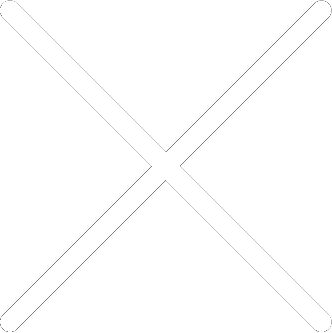
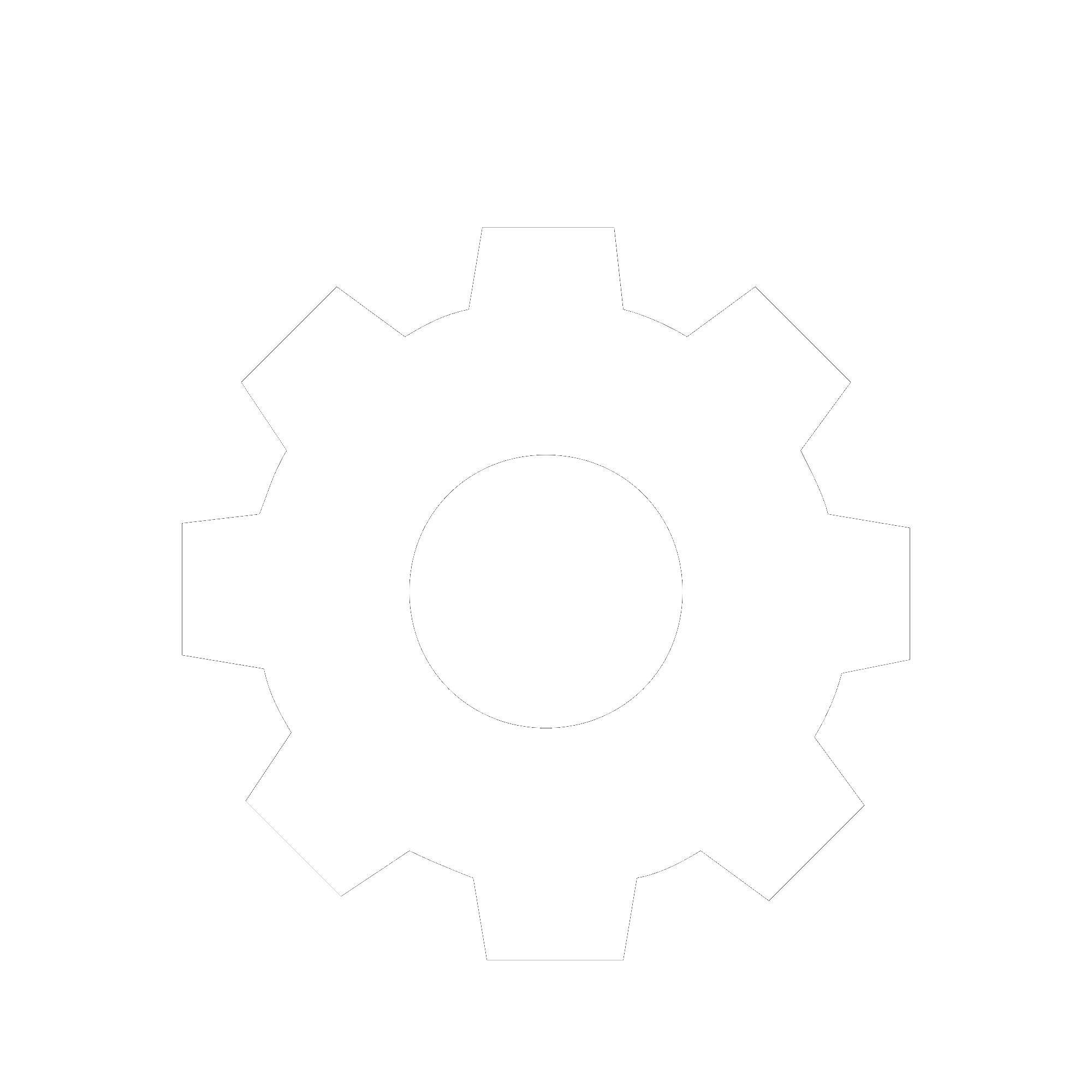
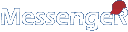
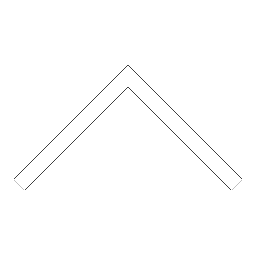


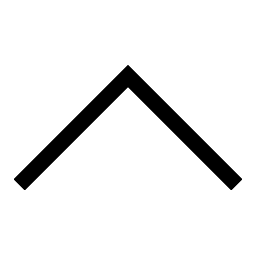
 Add users
Add users Remove users
Remove users Download as Excel/CSV
Download as Excel/CSV