PMSMA OBSERVATIONPID 32
 REDCap Mobile App
REDCap Mobile AppDisplayed below are the devices utilizing the REDCap Mobile App for this project and also a log of important activities - namely, the most recent project download and the five (5) most recent synchronizations. You may provide each device with a nickname to more easily identify the device in the activity below and other Mobile App pages. You may also 'block' an individual device so that it may no longer sync data, download data, or even have the project be accessible within the Mobile App on the device. For instance, you might want to block the device if it were stolen. This helps protect your data from being corrupted or from falling into the wrong hands.
Devices Used By The Mobile App
|
Device UUID
|
REDCap Nickname for Device
|
Block Device?
|
|---|
|
6e7fefce5fe377d8
|
|
Unblocked
| ||||
|
e8f4a97d01b730ed
|
|
Unblocked
| ||||
|
726f2f9b1855f3ed
|
|
Unblocked
| ||||
|
c043d73fcc965bee
|
|
Unblocked
| ||||
|
5f64d1a24d68a4dc
|
|
Unblocked
| ||||
|
f0b9164ce5e6a120
|
|
Unblocked
| ||||
|
5af952424a37fd09
|
|
Unblocked
| ||||
|
2873d6b65008617c
|
|
Unblocked
| ||||
|
595cd15d253050aa
|
|
Unblocked
|
Recent Downloads and Uploads (All Devices)
|
App Event
|
Time
|
Effect
|
Device
|
|---|
|
Last Refresh
|
09/11/2025 11:36am
|
Project Download, but No Data Downloaded
|
5f64d1a24d68a4dc
|
|
Last Sync 1
|
09/10/2025 1:58pm
|
Upload with 1 Record.
|
5f64d1a24d68a4dc
|
|
Last Sync 2
|
07/08/2025 2:42pm
|
Upload with 1 Record.
|
5f64d1a24d68a4dc
|
|
Last Refresh
|
09/09/2025 12:21pm
|
Project Download, but No Data Downloaded
|
e8f4a97d01b730ed
|
|
Last Sync 1
|
09/10/2025 12:29pm
|
Upload with 1 Record.
|
e8f4a97d01b730ed
|
|
Last Sync 2
|
08/08/2025 5:45pm
|
Upload with 1 Record.
|
e8f4a97d01b730ed
|
|
Last Sync 3
|
07/09/2025 12:04pm
|
Upload with 1 Record.
|
e8f4a97d01b730ed
|
|
Last Refresh
|
09/09/2025 10:18am
|
Project Download, but No Data Downloaded
|
c043d73fcc965bee
|
|
Last Sync 1
|
09/09/2025 1:28pm
|
Upload with 1 Record.
|
c043d73fcc965bee
|
|
Last Sync 2
|
07/08/2025 2:43pm
|
Upload with 1 Record.
|
c043d73fcc965bee
|
|
Last Refresh
|
07/08/2025 2:28pm
|
Project Download, but No Data Downloaded
|
f0b9164ce5e6a120
|
|
Last Sync 1
|
08/08/2025 4:14pm
|
Upload with 1 Record.
|
f0b9164ce5e6a120
|
|
Last Sync 2
|
07/08/2025 2:44pm
|
Upload with 1 Record.
|
f0b9164ce5e6a120
|
|
Last Refresh
|
09/09/2025 11:41am
|
Project Download, but No Data Downloaded
|
5af952424a37fd09
|
|
Last Sync 1
|
07/08/2025 2:43pm
|
Upload with 1 Record.
|
5af952424a37fd09
|
|
Last Refresh
|
09/09/2025 11:15am
|
Project Download, but No Data Downloaded
|
6e7fefce5fe377d8
|
|
Last Refresh
|
09/09/2025 11:08am
|
Project Download, but No Data Downloaded
|
595cd15d253050aa
|
|
Last Refresh
|
09/09/2025 11:08am
|
Project Download, but No Data Downloaded
|
726f2f9b1855f3ed
|
|
Last Refresh
|
07/08/2025 2:32pm
|
Project Download, but No Data Downloaded
|
2873d6b65008617c
|
| REDCap 15.1.0 - © 2025 Vanderbilt University - Cookie policy |
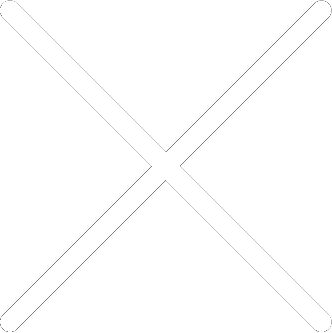
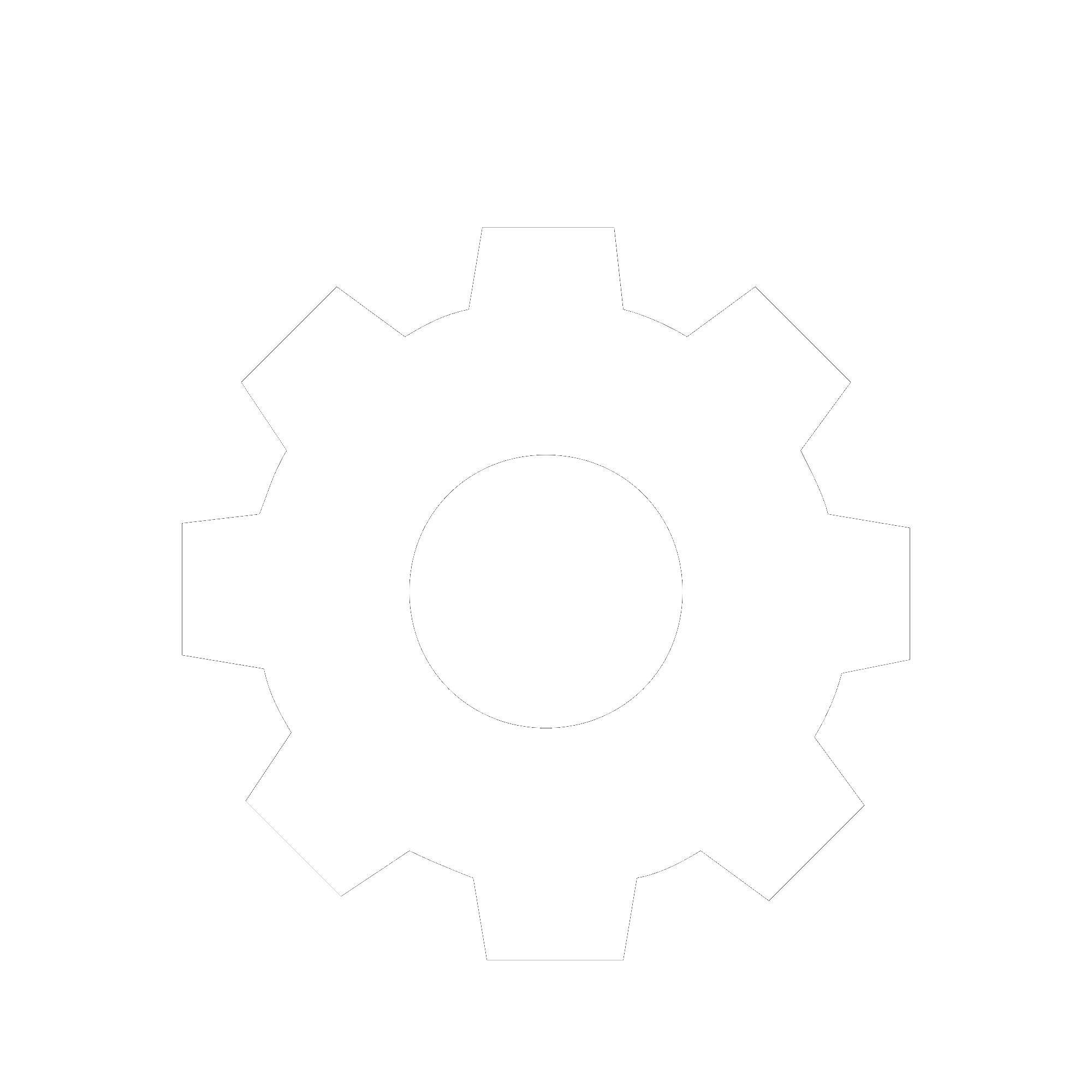
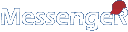
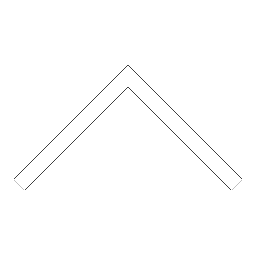


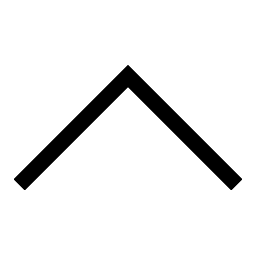
 Add users
Add users Remove users
Remove users Download as Excel/CSV
Download as Excel/CSV






